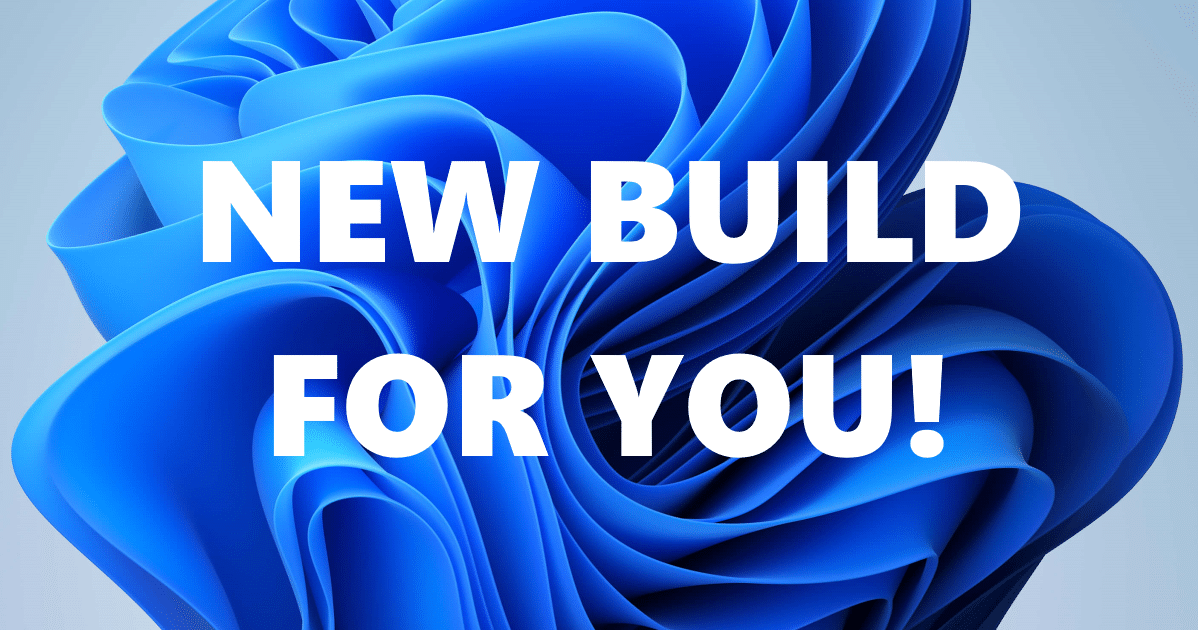Microsoft has released a new version of Windows 11 today, corresponding to Build 22631.5409 (KB5058502), aimed at users in the Release Preview channel for the 23H2 version. This update introduces a series of improvements and new features that will be rolled out to users gradually.
One of the most notable new features is the addition of the Copilot functionality, which can be quickly activated using the keyboard shortcut Win + C. Users now have the option to customize this feature according to their preferences, facilitating a smoother interaction. Additionally, a “press to talk” mode has been implemented, allowing users to communicate with Copilot via voice commands by holding down the Copilot key or using the mentioned shortcut.
Another significant addition is the inclusion of a FAQ section in the system settings. This new section will allow users to find answers regarding configuration, performance, and compatibility of their devices. Moreover, administrators now have the tool to set policies on the taskbar, enabling them to unpin specific applications and ensure that they do not get repinned in future updates.
As for the Widgets experience on the lock screen, improvements have been made, including a new design that allows for customization of the weather widget. Regarding file sharing, a quick editing option has been added before sharing images, such as cropping or adding filters.
The update also addresses several existing issues. Fixes have been worked on to prevent blue screen errors and concerns related to the HoloCamera app on HoloLens devices. Additionally, issues of excessive memory consumption affecting performance in multilingual environments have been resolved.
With this release, Microsoft aims to enhance the overall user experience, addressing known issues and adding features that promote a more agile and personalized interaction in Windows 11.
via: MiMub in Spanish