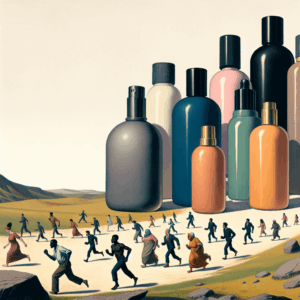Sure! Here’s the translation into American English:
<div itemprop="text"><p>Microsoft has begun rolling out an update for the Microsoft Copilot app on Windows via the Microsoft Store, focusing on significant improvements in Copilot Vision functionality. This rollout is targeted at Insiders in the U.S. and aims to make navigation and learning easier through visual cues.</p><p>One of the main features of this update is the "Highlights" function. With this tool, when users share a single browser or application window, Copilot can guide them and teach them how to complete specific tasks. When users ask Copilot to show them how to perform an action, the system will highlight relevant areas on the screen, providing clear instructions on where to click. For example, if a user shares the Settings window and asks, "How do I enable Night light?", they will receive visual assistance to carry out that action.</p><p>Another notable feature of this update is the ability to use two applications simultaneously. This will allow Copilot to analyze and provide information across both shared applications. An example of this in action would be a user sharing their packing list for a hiking trip and an online checklist, asking, "Is there anything missing from my packing list compared to the online list?".</p><p>To start using Copilot Vision, users simply need to click the glasses icon in their composer, select the window or application they want to share, and request assistance with what they are working on. There is also an option to stop sharing by pressing 'Stop' or 'X' in the composer.</p><p>The update, which corresponds to version 1.25044.92.0 and higher, is being rolled out gradually across all Insiders channels. However, not all users will receive the features immediately. Microsoft has expressed a desire to receive user feedback to improve the overall Copilot experience on Windows, encouraging them to submit their opinions directly from the app.</p></div>via: MiMub in Spanish