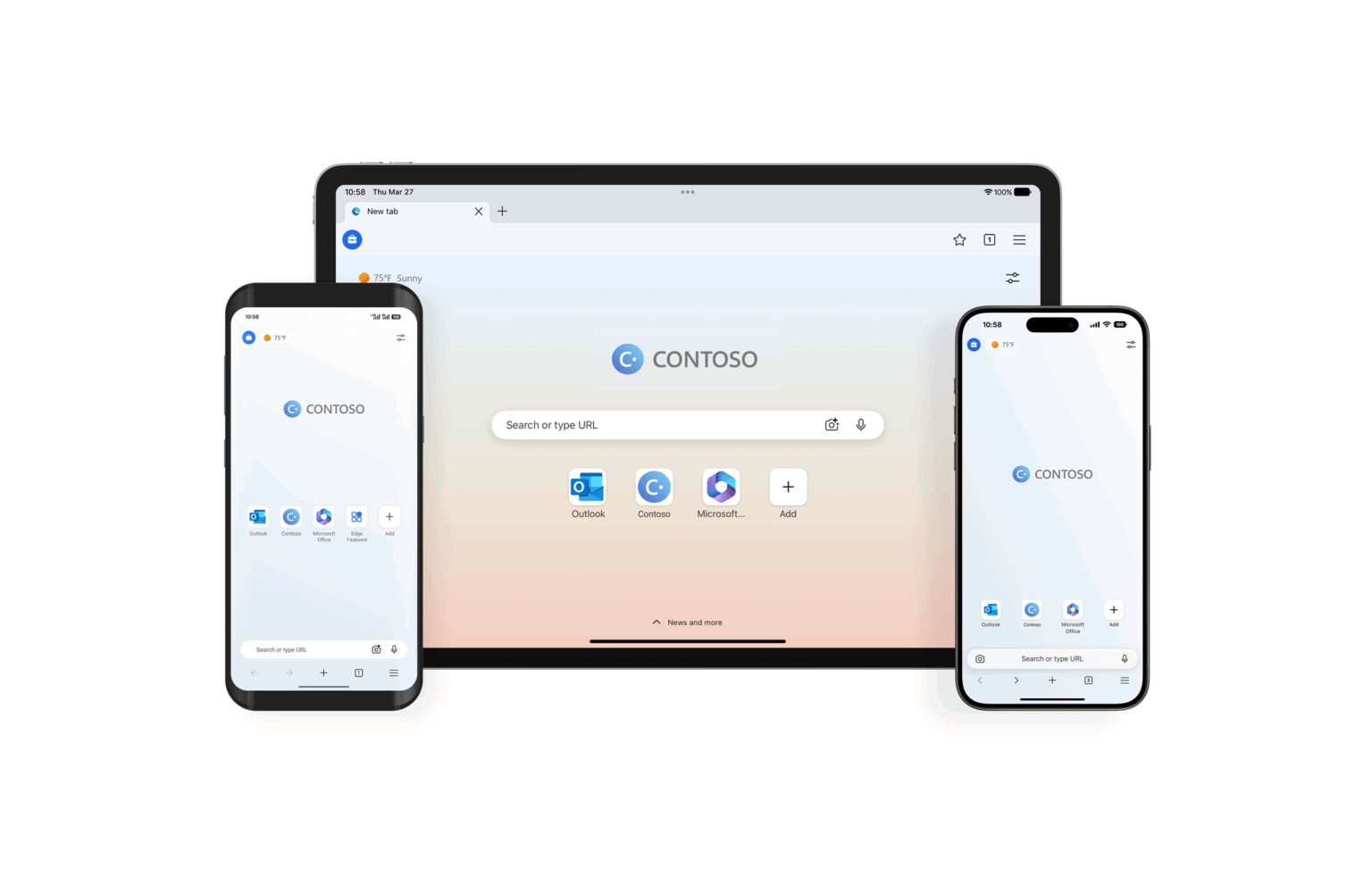In the current work environment, the demand for access to corporate resources from personal devices such as smartphones and tablets has grown exponentially. This trend has posed significant challenges for IT professionals, who must manage secure access to mobile browsers across a variety of devices, each with different requirements and management policies. This fragmentation complicates the implementation of effective security controls and the application of necessary updates.
Personal mobile devices often lack enterprise-grade protections, creating vulnerabilities that can be exploited by unmanaged browsers, putting the integrity of sensitive corporate data at risk. Thus, organizations face the challenge of balancing the need to provide flexible access to employees while maintaining a rigorous security standard in an ever-changing technological landscape.
In this context, Edge for Business emerges—a browser specifically designed for work environments that aims to offer a secure and optimized mobile browsing experience. This browser extends the security features already present in the desktop version to iOS and Android devices, establishing a solid technological foundation for mobile work. By integrating Edge with Microsoft Intune, companies can enforce a consistent set of security policies across both desktop and mobile, thus facilitating standardized and secure access.
By utilizing the Intune-managed Edge mobile browser, organizations gain the necessary control to protect sensitive information without negatively impacting user experience. This integration allows for the regulation of access and information sharing across mobile apps, even blocking data transfers between Edge and unauthorized applications, as well as limiting file uploads to specific websites.
Moreover, the browser incorporates security measures such as disabling printing and local storage, along with encrypting critical data like passwords and autofill information. Without proper governance, personal devices can become an open door to cyber threats, especially when connecting to public networks. Edge for mobile presents itself as a comprehensive solution with protections designed to safeguard corporate information.
The Defender SmartScreen mechanism performs real-time reputation checks, warning users about potentially harmful websites. It also protects against typing errors by alerting users and suggesting safer alternatives if mistakes are made while entering a URL.
On the other hand, the combination of Edge with Microsoft Tunnel facilitates secure and encrypted access to corporate resources, even on public Wi-Fi connections, eliminating the need for users to manually activate a VPN. When logging into Edge, Tunnel activates automatically, ensuring a seamless experience.
With the increasing reliance on mobile devices in the business environment, it is essential that browser functionalities align with organizational policies. Edge for mobile offers granular control, allowing companies to enable or disable specific features according to their requirements. It also addresses the issue of shared devices through Shared Device Mode (SDM), which simplifies access for multiple users to Microsoft 365 applications.
In summary, Edge for mobile stands out as a key tool for organizations to navigate the challenges of mobile work, ensuring that necessary security standards are met.
Source: MiMub in Spanish