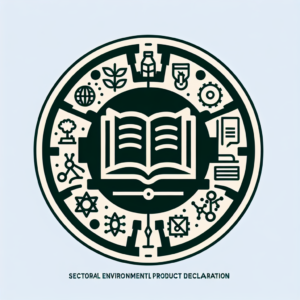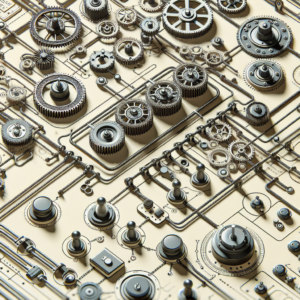Microsoft has released today the preview version of Windows 11 Insider Preview Build 26220.7271 (KB5070307) for the Dev and Beta channels. This update is part of the 25H2 version of Windows 11, offering users the opportunity to switch channels, especially those located in the Dev channel, although this option will only be available as long as updates based on the same version are still being released.
One of the main highlights is the introduction of the Xbox full-screen experience on PC, designed to provide a clean and distraction-free interface, ideal for gamers on their computers. This functionality will be initially available to Insiders registered in the Xbox program. In addition, new features have been incorporated, such as point-to-point restoration, which allows users to revert to a previous state of their device, making it easier to recover files and settings in case of problems.
One interesting feature that is starting to be implemented is fluid dictation for voice typing on NPU devices, which improves automatic grammar and punctuation correction while speaking, making dictation more efficient and less error-prone.
As for improvements to existing features, Windows 11 will allow users to continue activities in real-time from Android devices to the PC, including transferring files between applications. Updates have also been made to the File Explorer that reorganize and simplify the context menu, as well as improvements to the Microsoft Store that make uninstalling apps managed from the store easier.
Several bugs have been fixed, including issues with the taskbar and improvements in internet connection after resuming the device. However, some known issues still persist, such as the virtual keyboard not being visible on certain devices, which is being investigated for a prompt solution.
Members of the Windows Insider program are invited to share their feedback on these new features through the Windows Feedback Hub, contributing to the optimization process of the operating system before its general release.
via: MiMub in Spanish