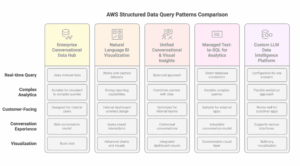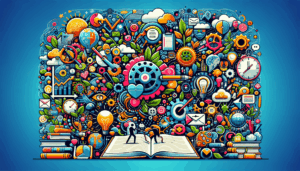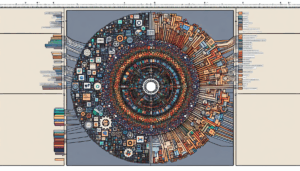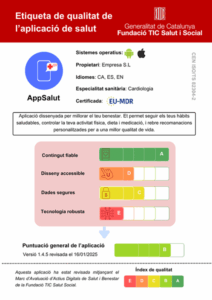Microsoft has announced the release of the Windows 11 Insider Preview Build 26120.1350 (KB5041871) trial version for users enrolled in the Developer Channel. This update is presented as a preview of enhancements in service technology for the 24H2 version of Windows 11. For more information, users can refer to the link provided by Microsoft.
Insiders who are in the Developer Channel will begin receiving updates based on Windows 11, version 24H2, through an enablement package (Build 26120.xxxx). Those who wish to receive the latest features gradually can enable the corresponding option in Windows Update settings. Over time, feature rollouts will increase for all users who have this option enabled. If this option remains disabled, new features will be gradually implemented once they are ready.
From now on, Microsoft will document version changes in the Developer Channel in two categories: new features, improvements, and fixes that will be gradually deployed for Insiders who have enabled the button to receive the latest updates, and then new features, improvements, and fixes available to everyone in the Developer Channel.
Among the improvements being gradually implemented, it is highlighted that when installing an MSIX package, either locally or through the web, Microsoft SmartScreen will be used to verify the source of the package and ensure its security. Additionally, the ability to easily share content to an Android device from the Windows share window is being enabled, as long as the device is paired with the PC through the Link to Windows app on Android and Phone Link on the PC.
As for the fixes being implemented, an issue causing graphics on the Task Manager performance page to display incorrect colors when using dark mode has been resolved. The issue preventing the launch of Windows Sandbox with error 0x80370106 has also been resolved.
However, there are some known issues in the current version. Insiders in the Developer Channel upgrading to Windows 11, version 24H2 Build 26100.xxxx, will see “(repair version)” next to the latest Dev Channel version in Windows Update, indicating only the need for an in-place update. Additionally, adding languages or optional features may fail with error 0x800f081f, and navigating between different pages in Task Manager may cause it to crash.
Microsoft has reminded Insiders that updates released in the Developer Channel are based on Windows 11, version 24H2. The features and experiences included in these versions may never be released, as they are in the testing phase. These features may change, be removed, or replaced before potential release to the general public.
Lastly, some features in active development may not be fully localized at first, and localization will occur over time as features are finalized. Users can report any localization issues through the feedback center. Insiders who want the latest features can enable the option to receive the latest updates in Windows Update settings.
via: MiMub in Spanish