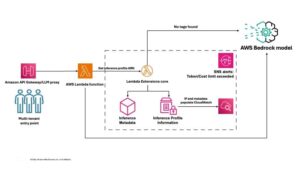Microsoft has announced innovative updates to its Edge browser, aimed at enhancing web browsing and accessibility for all users. With the introduction of new settings for “Page Colors” and “Disable Custom Scrollbars”, it is now possible to further customize the online experience, catering to individual needs.
The “Page Colors” feature has been developed with visually impaired individuals, colorblindness, and light sensitivity in mind. This tool allows users to modify the color scheme of web pages, making navigation more comfortable and reducing eye strain during long sessions. Users can access this option through the browser settings menu, where they will find a variety of color schemes including “Nightfall”, “Desert”, “Black”, and “White”. Additionally, there is the option to exclude certain websites from these adjustments, allowing for precise customization.
On the other hand, the “Disable Custom Scrollbars” feature caters to users who prefer a more uniform appearance in their browsing experience. This option allows users to remove any custom scrollbars that web designers may have implemented, instead offering Edge’s default scrollbars, which improves accessibility and provides greater consistency in navigation.
These features are initially available in Microsoft Edge 130 for Windows and macOS operating systems, with plans to expand to Linux in version 132. Microsoft encourages users to experiment with these options and share their feedback to continue optimizing the browser. Reviews and suggestions can be submitted through the “Help and Feedback” feature within the Edge settings menu. With these updates, Microsoft reaffirms its commitment to enriching the user experience and continuously improving their time spent online.
via: MiMub in Spanish