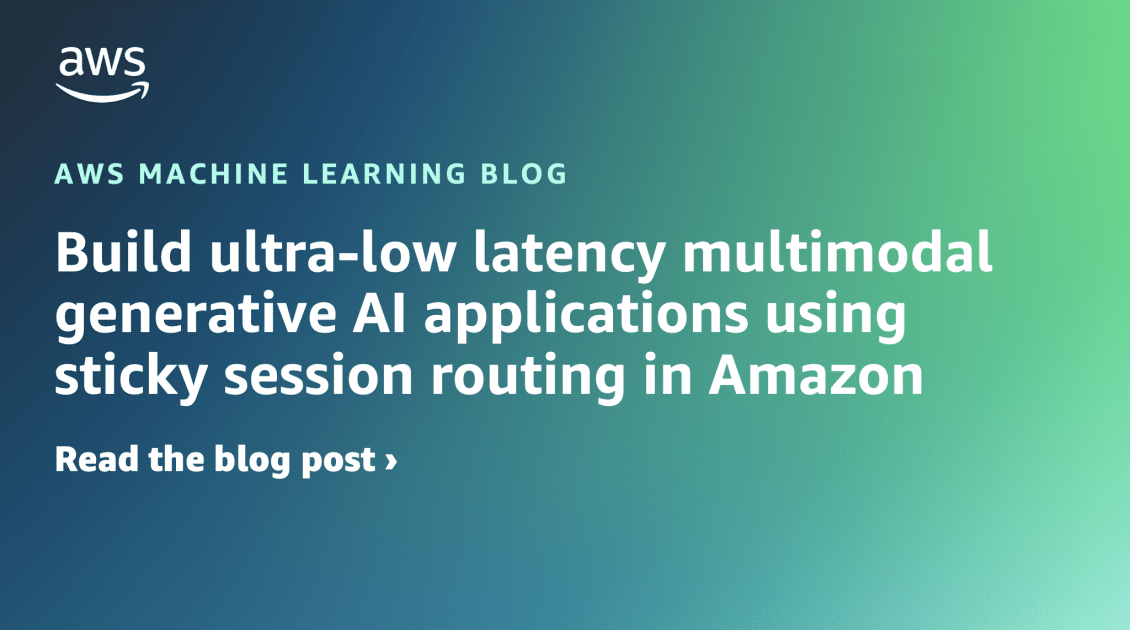Amazon has announced the availability of a new persistent session routing system in Amazon SageMaker Inference. This functionality promises to improve performance and user experience in generative artificial intelligence applications by leveraging previously processed information. This advancement in SageMaker makes it easier to implement and deploy machine learning models, including base models, offering the best value for any use case.
Thanks to the new feature of persistent session routing, all requests from the same session are redirected to the same instance. This allows applications to reuse previously processed information, reducing latency and improving the user experience. This innovation is especially useful when handling large data loads or requiring a smooth interactive experience. By using previous inference requests, developers can take advantage of this feature to create AI applications aware of the state in SageMaker. To use this feature, a session ID is created with the first request and that ID is used to indicate that SageMaker should redirect all subsequent requests to the same instance. Sessions can also be removed when they are finished, freeing up resources for new sessions.
This functionality is available in all regions where SageMaker is enabled in AWS. SageMaker simplifies the deployment of models, allowing chatbots and other applications to efficiently use their multimodal capabilities. SageMaker has implemented a robust solution that combines persistent session routing synergies with load balancing, and state-aware sessions in TorchServe. Persistent session routing ensures that all requests from a user session are handled by the same SageMaker server instance. State-aware sessions in TorchServe cache multimedia data in the GPU memory from the session start request, minimizing the load and unload of this data to improve response times.
This strategy focused on minimizing data transfer overhead and improving response times ensures that the initial multimedia file is loaded and processed only once, and subsequent requests within the same session can use the cached data.
The key steps to deploy the LLava model include building a TorchServe Docker container and pushing it to Amazon ECR, creating TorchServe model artifacts and uploading them to Amazon S3, creating the SageMaker endpoint, and running inferences. This process is essential to ensure that multimodal applications, such as language and vision assistants, work efficiently and quickly.
For those interested in implementing this solution, it is recommended to follow a step-by-step guide that includes creating and deleting sessions using the invoke_endpoint command, optimizing the integration of custom models, and using Git repositories to manage the project code.
Developers can benefit from the provided source code and scripts in the GitHub repository. Implementing these capabilities opens up avenues to significantly reduce latency and improve the end user experience when serving multimodal models. This innovation from Amazon SageMaker invites developers and data scientists to try this solution and share their experiences and questions.
Referrer: MiMub in Spanish