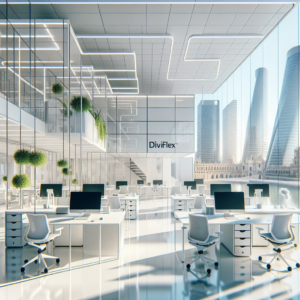Microsoft has announced the release of the new Windows 11 update, Build 26100.1297 (KB5040529), available for Insiders in the Release Preview Channel. This update, corresponding to the 24H2 version (Build 26100) of Windows 11, brings a variety of new features and improvements divided into two stages: gradual deployment and normal.
Among the innovations that will be gradually rolled out are the display of sports, traffic, and financial content on the lock screen, alongside weather information. Additionally, the start menu includes a new account manager that makes it easier to manage personal settings and allows apps to be pinned to the taskbar by drag and drop.
The File Explorer also receives improvements, allowing files to be dragged between navigation paths in the address bar. Furthermore, the update adds support for the new 15.1 emojis, and Windows Share is optimized to prevent accidental closures and allows direct sharing in Microsoft Teams channels and group chats, as well as generating QR codes for web links and cloud files. Additionally, a feature is introduced to send files via email to oneself and copy files from the sharing window.
The Windows backup system will now support sound settings and other custom settings if the relevant options are activated in the accounts section in settings. Additionally, the settings page adds a Game Pass recommendation card and a new page to manage connected devices, such as PCs and Xbox consoles.
A button is also introduced to add a recovery email address in the account settings, and the visuals of the dialog boxes for changing the PC name and adjusting the date and time are updated.
Regarding Task Manager, the update improves reliability, accessibility, and performance, resolving known issues and facilitating window resizing.
Among the features launched in the normal deployment phase, the integration of PC Manager for devices in China, improvements in the taskbar Widgets, and the ability to use OneDrive as a RemoteApp in Azure Virtual Desktop stand out.
Support for package collection is also expanded in the Virtual Filtering Platform (VFP), and certain behaviors and known issues are notified, such as those related to group policy configuration, vulnerable driver lists, the share button on USB drivers, and other specific modules like NetAdapterCx.
The update promises to address multiple aspects of the operating system, improving both the user interface and functional and security capabilities, aiming to provide a more enriched and secure experience for Windows 11 users.
Referrer: MiMub in Spanish