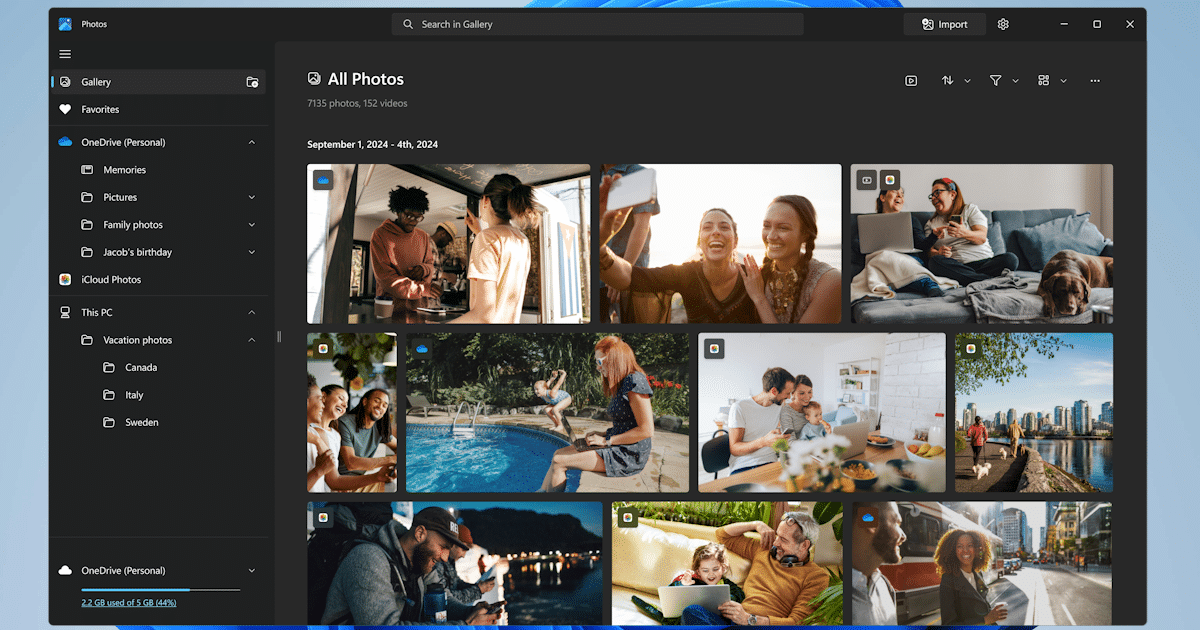Microsoft has started rolling out an update for the Microsoft Photos app today, targeting Windows Insiders on Windows 11 through all Insider channels and then to Windows Insiders on Windows 10 in the Beta and Release Preview channels. Not all users will see this update immediately or the mentioned features, as the rollout will be gradual. Below are some of the new features and improvements included.
Microsoft has added the ability to sync and view iCloud photos for Windows 10 users. To access iCloud photos, users need to go to the “iCloud Photos” tab in the Photos app, install the latest version of the iCloud app for Windows from the Microsoft Store, sign in with their Apple ID, and choose to sync their iCloud photos. Within minutes, iCloud’s photographic content will automatically start appearing in the Photos app.
In April, Microsoft updated the Photos app on Windows 11 to use the new Windows App SDK platform, taking advantage of the modern user interface and other quality and performance optimizations of the platform. With the aim of creating consistent and high-performance experiences across all app versions, Microsoft is also implementing this platform update in the Photos app on Windows 10. All current app Photos functionalities will continue to be available in this new version.
Additionally, the navigation panel in the gallery has been improved to make it easier to use and search for local and cloud content. The “Gallery” option at the top allows access to all photographic content in one place, regardless of whether it comes from the PC, iCloud, or OneDrive. To view synchronized photos from cloud providers, users can click on the “OneDrive – Personal, OneDrive – Business, or iCloud Photos” options. In the “This PC” section at the bottom, all folders and computer content added to the Photos app will be found. To include more photos and videos, clicking on the “Add folder” icon next to “Gallery” can do so.
Another new feature is visual search with Bing in the Visual Search function of the app. Users can search for their images online by clicking on the Visual Search icon with Bing located at the bottom of the image in the viewer (also available in the right-click dropdown menu). This will open the search results in Bing, showing similar images, related products, and other relevant content.
Among other improvements, there is a new option to run the Photos app in the background with minimal processes, improving the app’s startup speed. If users do not want Photos to run in the background, they can disable the performance option in settings. Additionally, it is now possible to quickly edit an image in File Explorer or on the desktop by right-clicking on the image and selecting “Edit in Photos.” This action opens the photo editor, where users can crop, rotate, or mark the image, as well as apply AI-driven adjustments and edits.
To get these new features, users need to update the app to version 2024.11080.30001.0 or higher. This update is currently being rolled out, so it may not be available immediately. Microsoft encourages users to share their feedback in the Feedback Hub (Win + F) under “Apps > Photos.”
Source: MiMub in Spanish