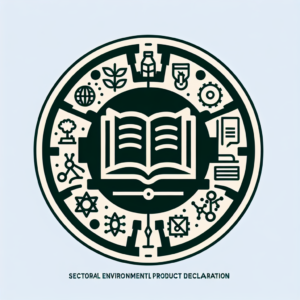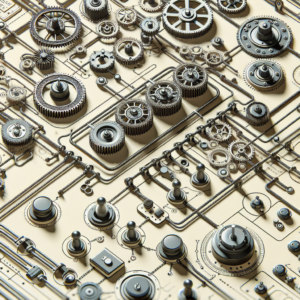Microsoft has released a new version of the Windows 11 Insider Preview, called Build 22635.5170 (KB5055623), targeted at Beta Channel users who are using the 23H2 version of the popular operating system. This update includes a series of improvements and adjustments aimed at optimizing the Insider experience on their devices.
One of the main highlights is the revamped functionality of the File Explorer. Now, any folder opened from external applications or the desktop will open in a new tab if there is an active File Explorer window. This feature had been temporarily disabled due to technical issues, but has been restored. Users who prefer folders to open in a new window can modify this setting in the File Explorer options.
The update also includes several fixes, such as resolving an error that could cause the File Explorer to unexpectedly close when copying or renaming files. Additionally, a problem in the start menu where the log out and options buttons were not visible when using an increased text size has been fixed.
However, some known issues still affect the new grid and category view of the start menu. For example, right-clicking on an app may cause the “Start settings” contextual menu to flicker before displaying the corresponding menu.
Beta Channel users also have the option to update to the 24H2 version of Windows 11, which is offered as an optional update. Microsoft also emphasized the importance of Controlled Rollout technology, which allows for a gradual deployment of new features while collecting feedback from users. Those interested in receiving updates early can turn on a switch in the Windows Update settings to stay informed about the latest updates available.
With this new update, Microsoft reaffirms its commitment to the development of Windows 11 and offers users the opportunity to actively participate in the continuous improvement of the operating system through their feedback and suggestions.
Referrer: MiMub in Spanish