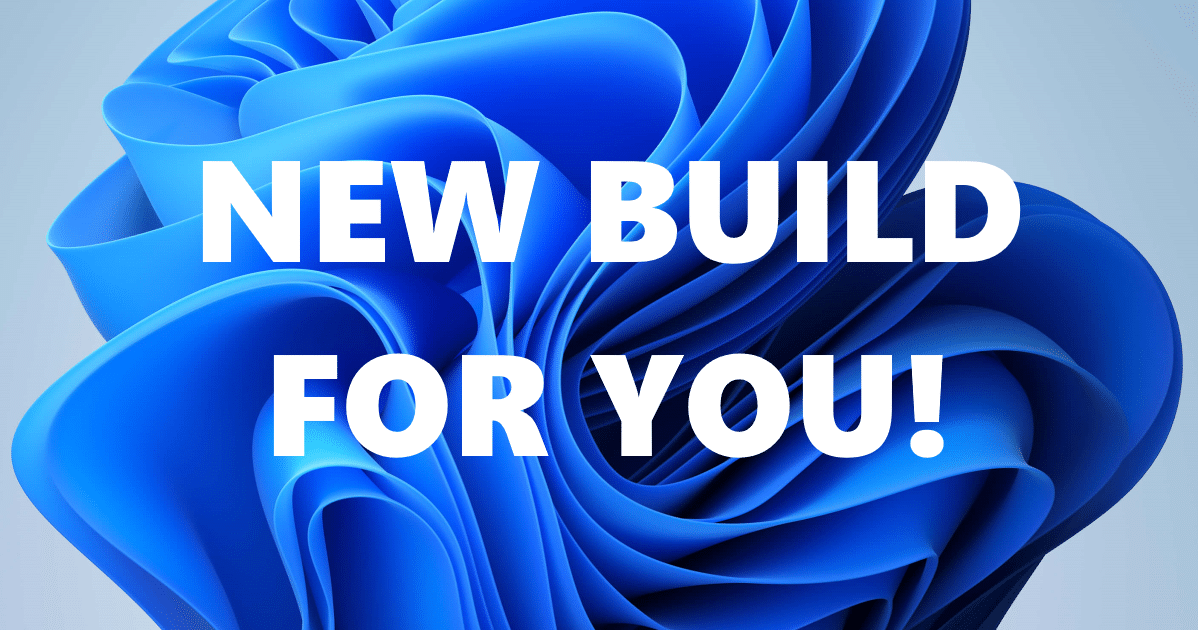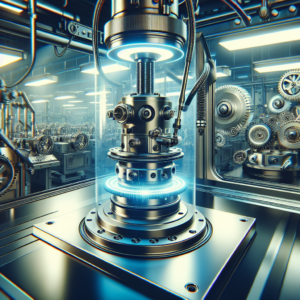Microsoft has released a new version of Windows 11 Insider Preview, corresponding to Build 27768, intended for the Canary channel. This update includes a series of improvements designed to optimize the experience of users who are part of the Insider program.
One of the most prominent new features is the addition of an option that allows users to create a new folder directly from the context menu when right-clicking on the File Explorer navigation pane. In addition, standard users now have the ability to re-modify the time zone from the “Time and Language” settings.
The update also brings various significant fixes, especially in File Explorer. Issues related to file date and time properties have been resolved, as well as inconveniences affecting search and the use of the search box. Microsoft has also addressed visual glitches and icon responsiveness issues in the details pane, as well as a problem causing tab duplication, leading to a black flash.
Among other fixes, an issue causing unexpected stutters in the mouse cursor and a bug affecting the saturation of some games when using the Auto HDR feature have been resolved. However, certain problems persist, such as the loss of Windows Hello pins for users who switch to the Canary channel from other channels, as well as display difficulties in minimized File Explorer windows.
Microsoft warns that versions from this channel are experimental and the features presented may not be available in a future official release. It is also noted that those wishing to exit the Canary channel will need to perform a clean installation of Windows 11 due to associated technical requirements.
Users participating in the Insider program are encouraged to provide feedback on the new features and improvements through the Feedback Hub, with the goal of contributing to the creation of an operating system that better meets user needs.
via: MiMub in Spanish