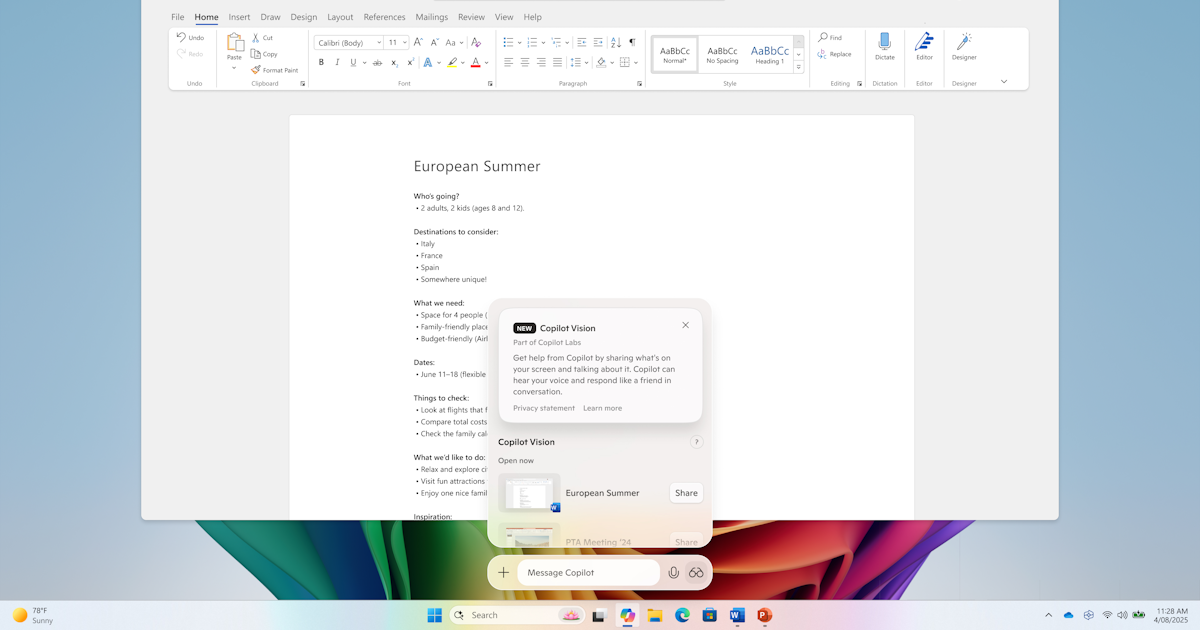Microsoft has started rolling out a new update for the Copilot application on Windows, available through the Microsoft Store. This update introduces several significant improvements, with one of the most prominent being the file search feature. This tool will allow users to locate, open, and ask questions about the content of their documents stored on the device, offering support for a wide range of file formats, including .docx, .xlsx, .pptx, .txt, .pdf, and .json. Users will be able to interact with Copilot through questions like “Can you find my resume?” or “Look at my budget file and tell me how much I spent on restaurants last month.”
In addition to file search, another relevant innovation is the feature known as Copilot Vision. This feature allows users to share any window of their browser or application directly with Copilot. Through this tool, users will receive information analysis, insights on their tasks, or answers to specific questions, all while Copilot guides the user out loud. To use this feature, simply click on the glasses icon in the composer and select the desired window to share, with the option to stop sharing with a simple click.
Version 1.25034.133.0 and higher of the Copilot application is starting to be distributed among all Insider channels. The rollout of Copilot Vision will initially be for Insiders in the United States, while the file search functionality will be available globally. It is important to note that the updates will be implemented gradually, so not all users will receive the improvements simultaneously. Microsoft has expressed its excitement to introduce these innovations to its Insider community, with the goal of ensuring that all users enjoy an optimal experience with Copilot on Windows.
Finally, the company has encouraged users to provide feedback directly from the application by clicking on the profile icon and selecting the “Give feedback” option.
via: MiMub in Spanish