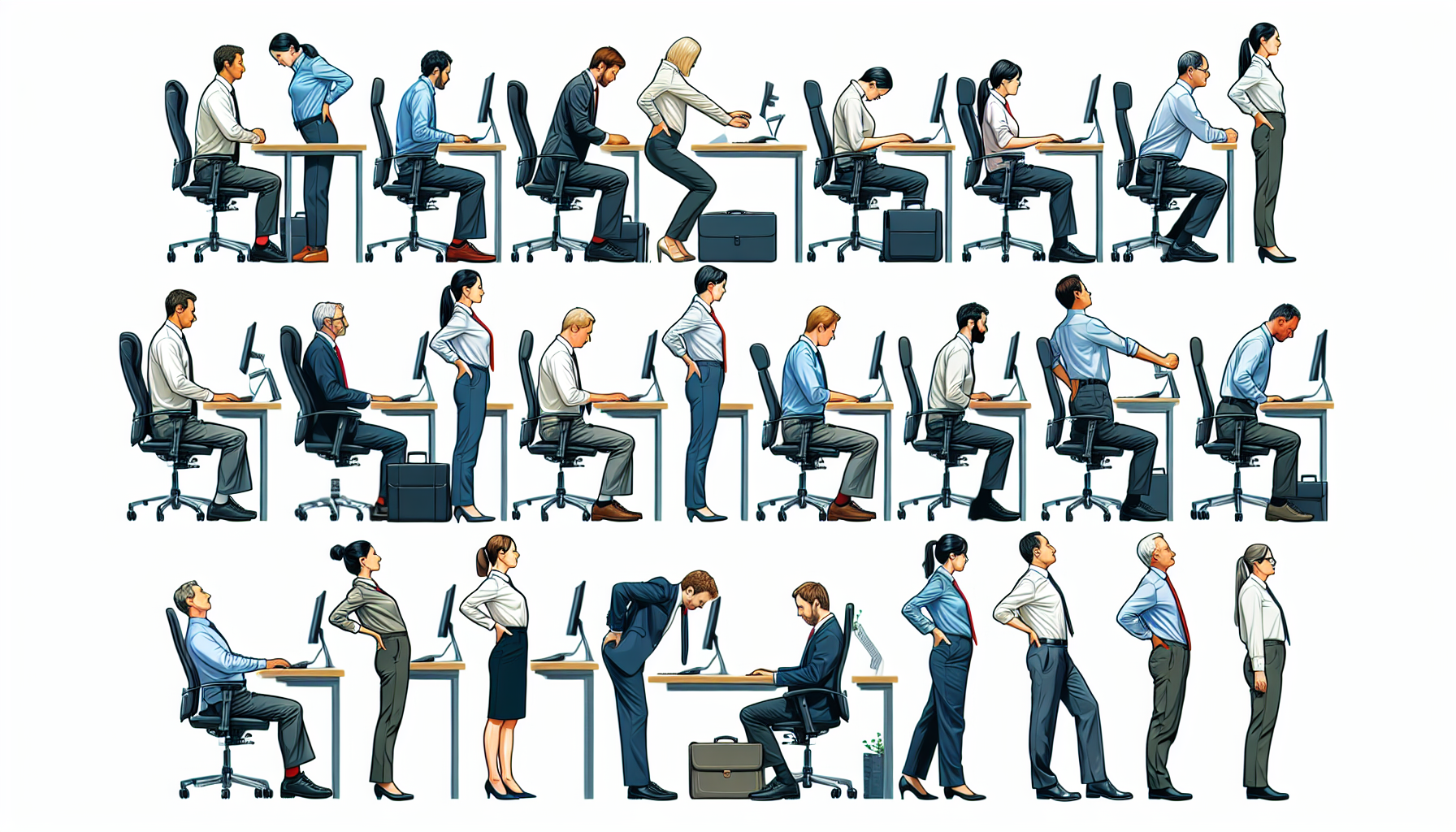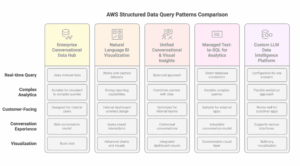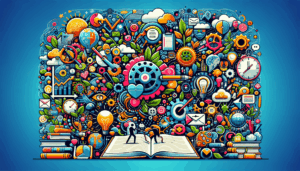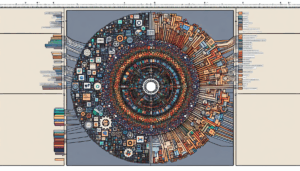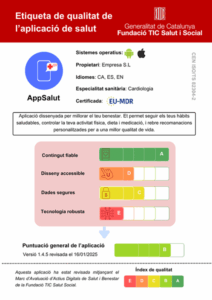When it comes to avoiding pesky pains, ergonomics plays an essential role in any work environment, especially in offices where we spend many hours sitting in front of a computer. Maintaining a good posture is key to preventing health issues, especially back pain, which is a very common problem nowadays. To avoid this situation, it’s important to apply some tips to improve posture, as well as use ergonomic chairs like those available at Ofiprix.
The Importance of Ergonomics in the Workplace
Talking about ergonomics refers to the need to adapt workspaces and tools to the physical characteristics of each individual, always with the goal of improving their physical well-being. An ergonomically designed work environment can reduce muscle injuries, fatigue, and postural problems, which in turn increases satisfaction and efficiency at work.
In offices, a proper setup of the desk, chair, and screen is fundamental. Ergonomics helps reduce the risk of neck, shoulder, back, and wrist pains, common issues that arise from repeatedly adopting incorrect postures.
What is an Ergonomic Posture and Why is it Essential in the Office?
An ergonomic posture is one that allows the body to be in a neutral position, that is, in which the effort on the muscles, joints, and bones is minimal. In this position, the body is balanced, avoiding overexerting specific areas such as the back, neck, or arms. An ergonomic posture allows for working long periods of time without generating unnecessary tension in the body, which is crucial for preventing pains and discomforts.
Within an office setting, adopting an ergonomic posture involves adjusting the height of the chair, the desk, and the position of the screen so that all elements work in harmony. This means the back should be straight, the feet should rest on the ground, and the arms should rest comfortably on the desk, forming a 90-degree angle. These adjustments may seem small, but they have a significant impact on long-term health.
Guide to Good Postural Practices in the Office
When achieving an ergonomic posture, it’s important to consider some aspects, among which we can highlight the following:
- Chair Adjustment: The chair should have lumbar support and be adjustable in height. Feet should rest completely on the ground or on a footrest, with the knees forming a 90-degree angle.
- Screen Position: The screen should be at eye level so you don’t have to tilt your head forward or backward to see it. Ideally, it should be about 50-70 cm away, roughly an arm’s length.
- Keyboard and Mouse Placement: The keyboard should be close enough that your elbows are bent at a 90-degree angle without having to stretch your arms. The mouse should be placed close to the keyboard to minimize movement and avoid shoulder strain.
- Breaks and Position Changes: It’s recommended to stand up, stretch your legs, and change position every hour. Regular breaks help reduce muscle fatigue and improve circulation.
Tips to Avoid Back Pain at Work
Besides the recommendations discussed above, it’s always good to carry out certain practices that can help us avoid those annoying pains.
Perform Stretching: Incorporating simple stretches during the day helps relax muscles and prevent accumulated tension. Some neck, shoulder, and back stretching exercises can be very useful and easy to perform in the office.
Strengthen Muscles: Keeping the muscles of the abdomen and lower back strong reduces pressure on the back. Doing specific exercises outside work hours helps improve posture and reduce the risk of pain.
Use Ergonomic Furniture: Use ergonomic furniture such as height-adjustable tables or chairs that provide adequate lumbar support.
Avoid Crossing Your Legs: Crossing your legs can misalign your pelvis and put pressure on your spine. It’s best to keep your feet flat on the ground, which helps distribute weight evenly.
As mentioned, maintaining a good ergonomic posture at work is fundamental. Not only are we avoiding pains, but we’re also improving our productivity.